| Type: | Network |
| Connection Method: | API |
| Link Detection | yes |
| Pricing Models: | CPA |
| Supported Events: | lead, conversion |
| Update Schedule: | hourly |
| SubIDs (max length): | clickref (50), clickref2 (50), clickref3 (50), clickref4 (50), clickref5 (50), clickref6 (50) |
Awin is a large affiliate network that has a robust affiliate API. LinkClicky can integrate into Awin’s API to download leads and conversions.
How To Setup Awin API
- Login into Awin.
- The publisher ID can be found at the top right of your dashboard
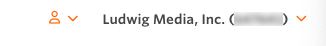
- Next, select the people icon to left of your publisher ID. From that menu, select API Credentials.
- Now enter your Password and then press the Show my API token button.
- Record this information. This is your OAuth information.
- Now login into your LinkClicky dashboard.
- On the left side menu, select Affiliate Systems.
- Edit the Awin entry.
- Insert the JSON info below with the edited [OAUTH2] and [PUBLISHERID] from the previous step.
- When finished, click Save.
JSON API Information
[
{"oauth2": "[OAUTH2]", "publisherid": "[PUBLISHERID]"}
]
