| Type: | Platform |
| Connection Method: | API |
| Link Detection | yes |
| Pricing Models: | CPA |
| Supported Events: | lead, conversion |
| Update Schedule | hourly |
| SubIDs (max length): | fobs (unknown) |
Flexoffers Publisher API will only send conversions with merchants who support the postback option. If supported, you’ll see a label for the merchant, as shown below.
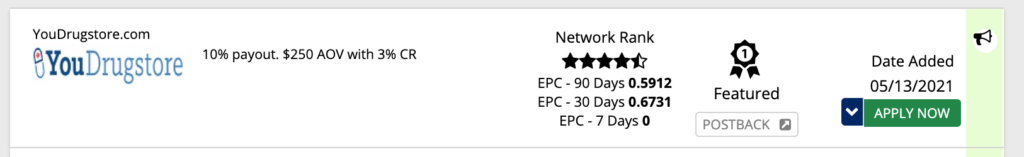
How To Setup FlexOffer’s Publisher API
To acquire the API key, please follow these steps:
- Login into FlexOffers
- Select the Data Feeds main menu item
- In the tab menu, select Web Services and then API Keys.
- From this page, you will see a column labeled API Key. Copy that info and insert it into the JSON below where [YOURAPIKEY] is located.
- Paste that data into LinkClicky’s text field for FlexOffers.
- Click Save when done.
JSON API Information
[
{"apiKey": "[YOURAPIKEY]"}
]
