To add LinkClicky to TUNE, you must enable a global click macro to track every click in Woopra.
- Log in as your TUNE admin
- In the left side menu, click on Company and then Customize Application.
- In the Settings subheading, select Tracking.
- You first want to enable the Global Click Macro by selecting Enabled in the drop-down menu.
- Next, enter the Click Macro URL with the link listed below. Replace
[LINKCLICKYDOMAIN]with your LinkClicky domain.
https://[LINKCLICKYDOMAIN]/link/woopra/tune/?r={eredirect}&utm_source={affiliate_name}&utm_medium=affiliate&utm_campaign={offer_name}&utm_content={offer_id}- When done, click on the Save button at the bottom of the page.
For an example, see below.
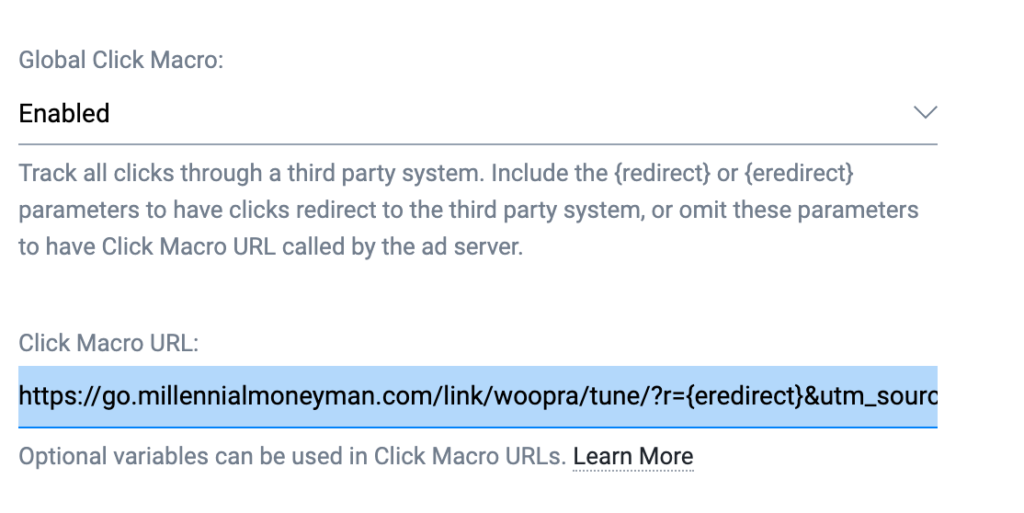
Whitelist IP Addresses
- 45.55.192.29
- 159.203.104.132
JSON API Information
{
"networkid": "[NETWORKID]",
"apikey": "[APIKEY]",
"events": {
"goal": {
"[CONVERSION_NAME]": "[WOOPRA_REPORT_ID]"
},
"purchase": {
"thrivecart" : "[WOOPRA_REPORT_ID]",
"wizebank" :"[WOOPRA_REPORT_ID]"
}
}
}