| Type: | Network |
| Connection Method: | API |
| Link Detection | yes |
| Pricing Models: | CPA |
| Supported Events: | lead, conversion |
| Update Schedule: | every six hours |
| SubIDs (max length): | afftrack (255) |
Connecting ShareASale API to LinkClicky takes just a few minutes. It lets you download your events from over 25,000 merchants to your LinkClicky dashboard. Companies such as:
- FreshBooks
- Reebok
- Grammarly
- Etsy
- myFICO
- Weebly
How To Setup ShareASale
Here are the steps to connect ShareASale Reporting API to LinkClicky.
- Login to ShareASale affiliate console.
- Select the TOOLS menu, and then select the API Reporting menu option.
- Please set up the following options for your account.
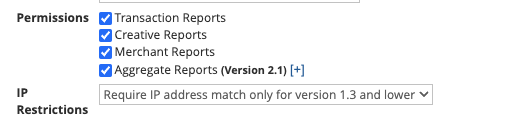
- Once done, press the Update Settings button.
- ShareASale will generate a token and secret key if this is your first time setting up.
- Your Affiliate ID is a seven-digit number at the top left of your ShareASale account.
- Insert the affiliate ID, token, and secret key to the JSON snippet below.
- Add it to the ShareASale section in your admin dashboard in the Integrations > Affiliate Systems.
JSON API Information
[
{
"affiliateid": "[AFFILATEID]",
"token": "[TOKEN]",
"secretkey": "[SECRETKEY]"
}
]
