| Type: | Network |
| Connection Method: | API |
| Link Detection | yes |
| Pricing Models: | CPA |
| Supported Events: | click, lead, conversion, chargeback |
| Widget Support: | yes |
| Update Schedule | hourly |
| SubIDs (max length): | tid (unknown) |
RV Media Network (previously Bankrate) offers many banking and credit card offers in its affiliate network.
Install and Enable WordPress plugin
LinkClicky not only supports tracking of affiliate links but can also track clicks and conversions from RV Media’s widgets.
To track widgets, you must install LinkClicky’s WordPress plugin and enable the RV Media option within the plugin.
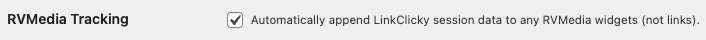
Acquire RV Media API Information
To get access to RV Media’s API, please follow these steps:
- Login to their customer portal.
- Once logged in, select your profile at the top right menu. From that menu, select Manage Publisher.
- Copy the following items from the page: Publisher ID, Reporting API Client ID and Reporting API Client Secret.
- The Property ID is found in another section. From the next top right menu (the menu with your domain(s) listed), select View Properties.
- Copy the ID field that is your Property ID.
- Now login into LinkClicky’s control panel.
- From the left menu, select Affiliate System under the Integrations menu.
- For RV Media entry, press the Edit button.
- With the information copied from above, insert the data into the JSON info listed below in the API field.
- When done, press Save.
Add RV Media API Configuration Into LinkClicky
- Log in to your LinkClicky’s control panel.
- From the left menu, select Affiliate System under the Integrations menu.
- For RV Media entry, press the Edit button.
- With the information copied from above, insert the data into the JSON info listed below in the API field.
- Replace the bracked fields (including the brackets) with the information you acquired from previous steps.
- When done, press Save.
[
{
"property_id": "[PROPERTYID]",
"client_id": "[CLIENTID]",
"client_secret": "[CLIENTSECRET]",
"publisher_id": "[PUBLISHERID]"
}
]