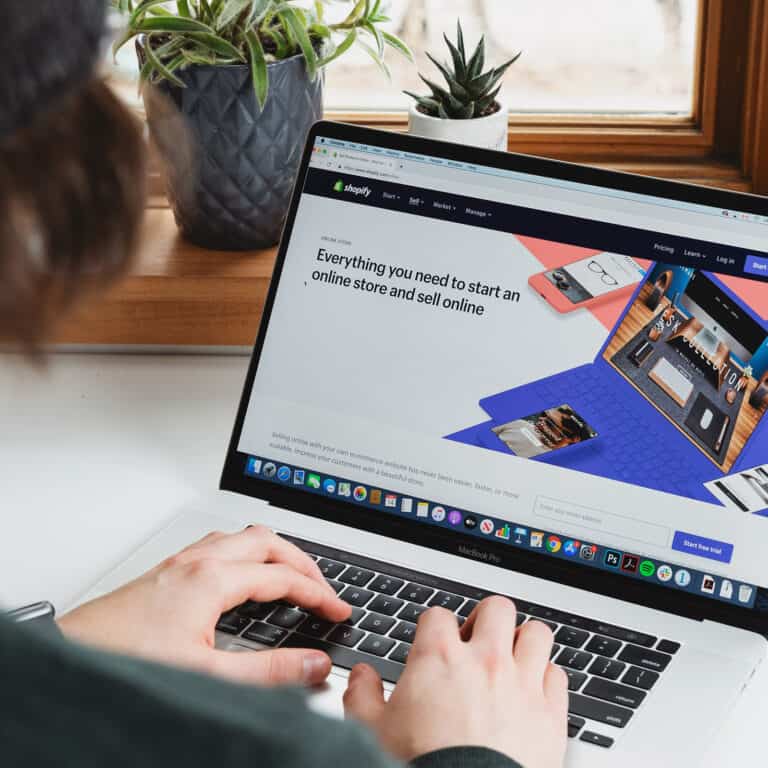SubIDs – How Are They Used In Affiliate Marketing?
What Is A SubID?
A SubID is a unique code added to your affiliate marketing links to track where clicks and sales come from. It helps you see which parts of your campaign work best.
In simple terms, SubIDs make your marketing smarter by providing detailed insights into your performance. They help you track the success of your strategies in a very granular way, making it easier to optimize your efforts and increase your earnings in the affiliate marketing world.
SubIDs are used to track and analyze the performance of various campaign elements, helping affiliate marketers identify the source, type, or effectiveness of different marketing efforts.
While the concept of a SubID is consistent across affiliate marketing, the exact terminology and format can differ. Some affiliate programs might use different terms like “tracking ID” or “campaign ID” instead of SubID, but the underlying purpose remains the same.
Unfortunately, not all affiliate platforms support a SubID and ones that do may have restrictions on length or information the SubID can contain.
What Does A SubID Look Like?
A SubID typically appears as an additional parameter attached to the end of an affiliate link, serving as a unique identifier for tracking purposes. This parameter consists of a key-value pair, where the key is usually predefined by the affiliate program (like “subid=”) and the value is a unique identifier that you choose. The format and specific naming can vary between different affiliate programs, but the essential purpose remains the same—to track where clicks and conversions are coming from.
For example, an affiliate link without a SubID might look something like this:
http://example.com/product?affid=12345.
When a SubID is added, it could become:
http://example.com/product?affid=12345&subid=mycampaign01
In this case, subid= is the key provided by the affiliate program, and mycampaign01 is the unique identifier you’ve chosen to track a specific campaign or source.
You can customize the value of the SubID (mycampaign01 in the example) to represent anything you want, such as the name of the marketing campaign, the date, the social media platform where the link was shared, or any other detail that helps you track the performance of your affiliate links effectively. This flexibility allows you to generate highly detailed reports on your affiliate marketing efforts, down to the performance of individual links shared in specific posts or emails.
How You Can Use SubIDs
SubIDs can be incredibly powerful tools in refining and enhancing your affiliate marketing strategies. Here’s how you can use them to get the most out of your campaigns:
- Track Different Marketing Channels: By assigning unique SubIDs to each of your marketing channels (like email, social media, blog posts, etc.), you can see which channels are driving the most traffic and conversions. This insight allows you to allocate more resources to the channels that work and rethink or drop the ones that don’t.
- A/B Testing: Want to know which headline, image, or call-to-action works best? Use SubIDs to test different versions of your advertisements or affiliate content. By comparing the performance of each version, you can identify the most effective elements and use them to optimize your future campaigns.
- Monitor Campaign Performance Over Time: Use SubIDs to track the performance of specific campaigns from start to finish. This is especially useful for limited-time offers or seasonal promotions. By analyzing how these campaigns perform over time, you can make informed decisions about when to ramp up your marketing efforts or when to start winding them down.
- Identify High-Value Customers: By analyzing which SubIDs bring in not just the most conversions, but also the highest-value customers, you can tailor your marketing strategies to attract more of these lucrative audiences. This might involve focusing on specific platforms, tweaking your messaging, or offering incentives that resonate with this group.
- Refine Your Content Strategy: SubIDs can help you understand which types of content (educational blog posts, product reviews, tutorials, etc.) are most effective at driving sales. This insight can guide your content creation efforts, helping you to produce more of what your audience responds to and less of what they don’t.
By effectively leveraging SubIDs, you can gain a deep understanding of your marketing efforts. This will allow you to optimize your strategies, improve your ROI, and achieve your affiliate marketing goals with greater precision and efficiency.
Affiliate Systems that Support SubID
Here is a list of affiliate networks and their SubID Parameters. LinkClicky supports over 50 affiliate networks with Auto Detect for most, including the ones in the table below:
| Affiliate System | SubID Parameter (length) |
|---|---|
| Awin | clickref (50), clickref2 (50), clickref3 (50), clickref4 (50), clickref5 (50), clickref6 (50) |
| Cake | s1 (100), s2 (100), s3 (100), s4 (100), s5 (100) |
| CJ Affiliate | sid (64) |
| Everflow | sub1 (unknown), sub2 (unknown), sub3 (unknown), sub4 (unknown), sub5 (unknown) |
| Fintel Connect | acid (unknown) |
| FirstPromoter | fp_sid (unknown) |
| FlexOffers | fobs (unknown) |
| iDevAffiliate | tid (unknown) |
| Impact | subId1 (64), subId2 (64), subId3 (32), shareid (32) |
| ITMedia | atrk (unknown) |
| Kartra | tracking_id1 (unknown) |
| LinkConnector | atid (unknown) |
| LinkMink | lm_meta (unknown) |
| LinkTrust | SID (unknown) |
| MaxBounty | sid (unknown), sid1 (unknown), sid2 (unknown), sid3 (unkown) |
| OfferJuice | aff_click_id (255), aff_sub (255), aff_sub2 (255), aff_sub3 (255), aff_sub4 (255), aff_sub5 (255) |
| Panthera Network | aff_click_id (255), aff_sub (255), aff_sub2 (255), aff_sub3 (255), aff_sub4 (255), aff_sub5 (255) |
| Partnerize | pubref (100) |
| PartnerStack | sid (unknown), sid1 (unknown), sid2 (unknown), sid3 (unknown) |
| PepperJam | sid (unknown) |
| Perform[cb] | subid1 (unknown) |
| Post Affiliate Pro | additionalData1 (unknown) |
| QuinStreet | var2 (unknown) |
| Rakuten Advertising | u1 (72) |
| Refersion | subid (unknown) |
| RV Media Network | tid (unknown) |
| SamCart | utm_content (unkown) |
| Scaleo | sub_id1 (unkown) |
| ShareASale | afftrack (255) |
| Skimlinks | xcust (unknown) |
| Tapfiliate | subid1 (unknown), subid2 (unknown), subid3 (unknown) |
| Thrivecart | ref (20) |
| Top One Partners | s2s.req_id (unknown) |
| Tradedoubler | epi (unknown) |
| TUNE (HasOffers) | aff_click_id (255), aff_sub (255), aff_sub2 (255), aff_sub3 (255), aff_sub4 (255), aff_sub5 (255) |
| Viator | campaign (unknown) |
Advantages Of Using SubIDs
SubIDs help you understand how users respond to specific affiliate links in your content. They provide critical information that you can use to increase affiliate conversions and your revenue. This is particularly important for large websites and campaigns that may use dozens of links across many different web pages. Without the ability to track SubIDs, identifying your highest-converting pages and links would be nearly impossible.
Limitations Of SubIDs
While SubIDs are critical to successful affiliate marketing, there are drawbacks. The biggest one is how time-consuming it can be to create and track SubIDs if doing it manually. You have to create and attach a unique SubID for every affiliate link you use.
To make matters worse, once you’ve created your links, you have to continually track them, month after month. This is an incredibly laborious and time-consuming process. Another challenge with SubIDs is that different affiliate networks use their own formats – no industry standard exists.
You can see this from the table earlier in this post. For example, CJ Affiliate uses the parameter subid, FlexOffers uses fobs, and ShareASale uses afftrack.
Fortunately, LinkClicky can help you overcome these SubID headaches with its Automatic SubID Detection capabilities.
Here’s a closer look at how it works.
Automatic SubID Detection with LinkClicky
With LinkClicky, you don’t have to worry about setting up subIDs for every affiliate link – we do it for you. Once you’ve added your affiliate links, LinkClicky’s Automatic SubID Detection tool will automatically insert the correct “subID” parameter for each affiliate system you use.
And because LinkClicky integrates with over 50 popular affiliate systems, analytics tools, shopping carts, email services, and ad networks, you can access over 50,000 brands through our platform.
Get Actionable Reporting with LinkClicky
LinkClicky doesn’t just save you time by automatically setting up your subIDs. It keeps track of every affiliate link and provides detailed conversion tracking by day, month, or year.
LinkClicky’s detailed reporting lets you compare links by conversion rate, Earnings Per Click (EPC), or Cost Per Acquisition (CPA) and discover which web pages and traffic sources generate the highest revenue.
And LinkClicky’s tagging feature lets you see the exact source of your links and conversions. This is very effective for YouTube videos, social media, and email campaigns.
How to Manually Add a ‘subID’ with LinkClicky
While LinkClicky can auto-detect subIDs for most affiliate systems we work with, a few don’t offer that capability. In those cases, you must manually add a “subId” to your affiliate link, by following these instructions:
- Use [trackid] as your subID.
- Obtain the merchant affiliate link. Here’s an example:
https://somemerchant.com/?aff=123&product=abc
- Let’s assume this merchant uses “sid” as their subId parameter. Add the link as follows:
https://somemerchant.com/?aff=123&product=abc&subid=[trackid]
- Then select the affiliate system used, or as a last resort, select “Manual” from the drop-down list.
Final Thoughts On SubIDs
In my opinion, if you aren’t using subIDs to track your affiliate links, you are flying blind. You can only improve what you measure and affiliate marketing is no different.
With subIDs, you’ll not know which link on a webpage or blog post converted to a sale. Was it a text link or a button on the page? You also won’t be able to identify the underperforming traffic sources, so you can optimize your website to increase conversions and revenue.
LinkClicky makes tracking affiliate clicks and sales easy as it automatically appends the correct subID parameter, and tracks every click uniquely.